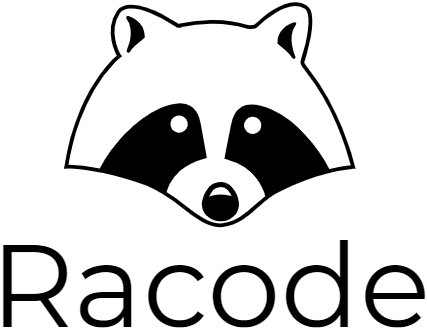Project Summary
This utility prevents Extra Mouse Buttons and the Left Windows Key from performing their main functions that are built-in to the Windows Operating System.
Allowing these keys to be used for Push to Talk without inconvenience.
It also works nice for left handed people using a right handed mouse with these buttons.
Project Details
Client Name
Racode Limited
Project duration
1 Month
App Download
Github Release
Strategy
When moving from Mumble to Discord many years ago, I found that I could no longer suspend the extra mouse buttons so pressing them would always go back/forward in browser tabs and many other applications. This is very frustrating as a user so I wanted a solution.
The question was how do I even do this?
After some research I found that there are low level keyboard and mouse hooks available to developers on Windows OS, after some debugging and locking up my system a few times I was able to successfully prevent the extra mouse buttons.
I told my partner about this utility and at the time she wanted to use the Left Windows Key for Push to talk, due to not having the extra mouse buttons. It’s easy to accidentally bump the Windows key whilst gaming as well which can cause you to die in a critical moment so adding this feature as well was a no brainer.
We are very happy with this solution, although it would be nice to make it a System Tray window in the future rather than a console application.
Visual Design
So this application is just a proof of concept right now so its a console app. In the future it might be nice to have a basic UI for configuration.